
dBm – Decibel Milliwatts
As a wireless network analyst, signal strength measurement is a bit fair complexity while designing a wireless network. Most important thing is dBm !!. So, the question around is what value can take for dbm over the wireless network that run critical applications smoothly.
dBm (Decibel Milliwatts) probably you heard this term around and of Course electronics and telecom engineer do play with this term every day. dBm (decibel-milliwatts) a standard unit of measurement to use measuring wi-fi signal strength or power.
dBm is considered as an absolute number that potentially use to calculates the scale of signal strength to represent the voltage and power that receiving a device and represent number from 0 to -100.
Wi-Fi Signal strength -50dBM to 65dBm is likely good enough to handle traffic such as video stream, voice/video calls, Browsing etc.
The most reliable method of representing signal strength is with a quantity known as a dBm. This dBm is express as a negative number from 0 to -100. Therefore, a signal of -40 is more powerful than a signal of -80.
A higher negative value (in dBm) indicates a weak signal. Hence, -45dBm is provide better signal quality than -65dBm.
For Example – A negative -30dBM signal is twice as powerful as a negative -34dBm signal. And a negative -84dBm signal is four times as powerful as a negative -90dBm signal. The signal strength doubles every three dB.

Wireless dBm Table-
The first thing to understand about dBm is that we’re working in negatives. -30 is a higher signal than -80, because -80 is a much lower number.
- -30 to -50dBm – Excellent single strength (Next to Router)
- -50 to -67dBM – At Good signal strength for Web browsing, voice/video calls.
- -67 to -70dBM – Best effort for Web browsing for reliable packet delivery.
- -70 to -80dbm – Experience bad connectivity, Packet delivery may be unreliable.
- -90 to 100dBm – Worst single strength.
🏷️Note – Wireless network design with best effort (-50dBm to – 67dBM) is consider good network connectivity to end user’s device.
While performing a wireless site survey on site, it’s most important things to consider the range boundary of an access-point point. For example, a signal level of -30 to -45 dBm measured near to an access point and typical noise level of -90 dBm, a healthy value for wireless LANs.Low dBms provide weak signals to end user’s device may make working difficult or even impossible. On the other hand, very high dBm, channel overlapping can result in the amplification of interference and background noise, which will result in a poor-quality wireless connection.
Additionally, interference/noise can be caused by too many APs and non-802.11 devices (microwaves, RADARs, A/V devices, Bluetooth devices, etc.) Either one or both, signal strength or noise, can affect the resulting SNR.
While creating heatmap for the wireless network survey, dBm value can be decided along with access-point placement. Heatmap survey can help to adjust the dBm value to achieve required signal strength in the area.

SNR (signal-to-noise)
SNR (signal-to-noise) in wireless network directly impacts the network performance and throughput. Where higher SNR values could be considering a good signal strength that resulting in higher data rates, A low SNR value (under 20 dB) cause to degrade the wireless network performance.
NOISE is kind of any signal interference created by other radio-based equipment’s cordless phones, microwaves, radar, etc. and electromagnetic signals which could disturbed the wireless network signal. This value is measured in decibels from 0 (zero) to -120 (minus 120) now when looking at this value the closer to -120 (minus 120) is better because that means there is little to no interference. Typical environments range between -90db and -98db.
While performing a wireless network site survey, It is important to understand signal-to-noise (SNR), So to calculate a SNR value you add the Radio Signal Value (-dBm) to the Noise Value (dBm).
For Example – Radio Signal Value = – 45 dB
Typical Noise value = 90 dB
NSR value = 45 dB
🏷️Note – Thumb Rule’s – a signal with an SNR value of 25 dB or higher is recommended for data/voice application networks.
The following NSR Value:
- > 40 dB – Excellent quality, highest data rates.
- 25-40 dB – Very good quality, high data rates.
- 15-25 dB – Fair quality, good data rates.
- 10-15 dB – Ok quality, lower data rates.
- 0-10 dB – Low to no signal, very low data rate to nothing
Wireless: Glossary of Terms
- dBm – Decibel Milliwatts
- RSSI – Received Signal Strength Indicator
- mW – milliwatts
- AP – Access Point (Wi-Fi Access-point)
- SSID – service set identifier
- ANSI – American National Standards Institute
- CDMA – Code Division Multiple Access
- GPS – Global Positioning System
- LTE – Long Term Evolution
- Wi-Fi – Wireless Local Area Network.
- WLAN – Short for Wireless LAN
- 20 MHz – Wi-Fi frequencies band
- 5MHz – Wi-Fi frequencies band














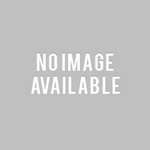



Good data but lots of typos, some of which are critical to accuracy for us beginners. But appreciate the effort and estimates of good values which most articles don’t mention.