
Cisco ASA IPsec VPN Troubleshooting Command
In this post, we are providing insight on Cisco ASA Firewall command which would help to troubleshoot IPsec vpn issue and how to gather relevant details about IPsec tunnel.
This document describes common Cisco ASA commands used to troubleshoot IPsec issue. This document assumes you have configured IPsec tunnel on ASA.
Refer to Most Common IPsec L2L and Remote Access IPsec VPN Troubleshooting Solutions for information on the most common solutions to IPsec VPN problems.
We are mentioning the steps are listed below and can help streamline the troubleshooting process for you.
Top 10 Cisco ASA Commands for IPsec VPN
- show vpn-sessiondb detail l2l
- show vpn-sessiondb anyconnect
- show crypto isakmp sa
- show crypto isakmp sa
- show run crypto ikev2
- more system:running-config
- show run crypto map
- show Version
- show vpn-sessiondb license-summary
- show crypto ipsec stats
Command – show vpn-sessiondb detail l2l
The following is sample output from the “show vpn-sessiondb detail l2l” command, showing detailed information about LAN-to-LAN sessions:
The command “show vpn-sessiondb detail l2l” provide details of vpn tunnel up time, Receiving and transfer Data
Cisco-ASA# sh vpn-sessiondb l2l Session Type: LAN-to-LAN Connection : 212.25.140.19 Index : 17527 IP Addr : 212.25.140.19 Protocol : IKEv1 IPsec Encryption : IKEv1: (1)3DES IPsec: (1)3DES Hashing : IKEv1: (1)MD5 IPsec: (1)MD5 Bytes Tx : 2201591 Bytes Rx : 1301173 Login Time : 14:56:19 UTC Sun Aug 19 2018 Duration : 9d 16h:50m:23s Connection : 15.4.13.45 Index : 26419 IP Addr : 15.4.13.45 Protocol : IKEv1 IPsec Encryption : IKEv1: (1)AES256 IPsec: (2)AES256 Hashing : IKEv1: (1)SHA1 IPsec: (2)SHA1 Bytes Tx : 278782570 Bytes Rx : 936866483 Login Time : 09:56:13 UTC Mon Aug 27 2018 Duration : 1d 21h:50m:29s
Command – Show vpn-sessiondb anyconnect
This command “Show vpn-sessiondb anyconnect” command you can find both the username and the index number (established by the order of the client images) in the output of the “show vpn-sessiondb anyconnect” command. The following examples shows the username William and index number 2031.
Cisco-ASA# sh vpn-sessiondb anyconnect Session Type: AnyConnect Username : William Index : 2031 Assigned IP : 172.18.207.31 Public IP : 142.14.97.25 Protocol : AnyConnect-Parent SSL-Tunnel License : AnyConnect Premium Encryption : AnyConnect-Parent: (1)none SSL-Tunnel: (1)AES-GCM-256 Hashing : AnyConnect-Parent: (1)none SSL-Tunnel: (1)SHA384 Bytes Tx : 76647505 Bytes Rx : 86068863 Group Policy : 3Party Tunnel Group : 3Partys Login Time : 06:40:49 UTC Fri Aug 3 2018 Duration : 26d 1h:06m:42s Inactivity : 0h:00m:00s VLAN Mapping : N/A VLAN : none Audt Sess ID : ac13c119007ef0005b63f8f1 Security Grp : none
Command – show crypto isakmp sa
This command “show crypto isakmp sa” Command shows the Internet Security Association Management Protocol (ISAKMP) security associations (SAs) built between peers.
AM_ACTIVE / MM_ACTIVE The ISAKMP negotiations are complete. Phase 1 has successfully completed.
Cisco-ASA# sh crypto isakmp sa IKEv1 SAs: Active SA: 20 Rekey SA: 0 (A tunnel will report 1 Active and 1 Rekey SA during rekey) Total IKE SA: 20 1 IKE Peer: 212.25.140.19 Type : L2L Role : initiator Rekey : no State : MM_ACTIVE 2 IKE Peer: 14.39.131.74 Type : L2L Role : initiator Rekey : no State : MM_ACTIVE 3 IKE Peer: 85.14.7.227 Type : L2L Role : initiator Rekey : no State : MM_ACTIVE
Command – show crypto IPsec sa
This command “show crypto IPsec sa” shows IPsec SAs built between peers. An encrypted tunnel is built between 68.187.2.212 and 212.25.140.19.
This command show the output such as the #pkts encaps/encrypt/decap/decrypt, these numbers tell us how many packets have actually traversed the IPsec tunnel and also verifies we are receiving traffic back from the remote end of the VPN tunnel. This will also tell us the local and remote SPI, transform-set, DH group, & the tunnel mode for IPsec SA.
Cisco-ASA# sh crypto ipsec sa peer 212.25.140.19 peer address: 212.25.140.19 Crypto map tag: VPN-L2L-Network, seq num: 140, local addr: 68.187.2.212 access-list lehnkering extended permit ip 172.26.224.0 255.255.224.0 host 172.28.239.235 local ident (addr/mask/prot/port): (172.26.224.0/255.255.254.0/0/0) remote ident (addr/mask/prot/port): (172.28.239.235/255.255.255.255/0/0) current_peer: 212.25.140.19 #pkts encaps: 8515, #pkts encrypt: 8515, #pkts digest: 8515 #pkts decaps: 8145, #pkts decrypt: 8145, #pkts verify: 8145 #pkts compressed: 0, #pkts decompressed: 0 #pkts not compressed: 8515, #pkts comp failed: 0, #pkts decomp failed: 0 #pre-frag successes: 0, #pre-frag failures: 0, #fragments created: 0 #PMTUs sent: 0, #PMTUs rcvd: 0, #decapsulated frgs needing reassembly: 0 #TFC rcvd: 0, #TFC sent: 0 #Valid ICMP Errors rcvd: 0, #Invalid ICMP Errors rcvd: 0 #send errors: 0, #recv errors: 0
Command – show run crypto ikev2
The following command “show run crypto ikev2” showing detailed information about IKE Policy. Even if we don’t configure certain parameters at initial configuration, Cisco ASA sets its default settings for dh group2, prf (sha) and SA lifetime (86400 seconds). Let’s look at the ASA configuration using show run crypto ikev2 command.
Cisco-ASA# sh run crypto ikev2 crypto ikev2 policy 1 encryption aes-256 integrity sha group 24 prf sha lifetime seconds 86400 crypto ikev2 policy 2 encryption aes-256 integrity sha256 group 14 prf sha256 <--- More --->
Command – more system:running-config
more system:running-config command use If you want to see your config as it is in memory, without encrypting and stuff like that you can use this command. Also want to see the pre-shared-key of vpn tunnel. In General show running-config command hide encrypted keys and parameters.
Cisco-ASA# more system:running-config | b tunnel-group 212.25.140.19
tunnel-group 212.25.140.19 type ipsec-l2l
tunnel-group 212.25.140.19 ipsec-attributes
ikev1 pre-shared-key cisco1234@Below commands is a filters to see the specific peer tunnel-gorup of vpn tunnel.
Cisco-ASA# sh run | g 212.25.140.19 crypto map VPN-L2L-Network 140 set peer 212.25.140.19 tunnel-group 212.25.140.19 type ipsec-l2l tunnel-group 212.25.140.19 ipsec-attributes Cisco-ASA# sh run tunnel-group | in 212.25.140.19 tunnel-group 212.25.140.19 type ipsec-l2l tunnel-group 212.25.140.19 ipsec-attributes Cisco-ASA#
Command – show run crypto map
This command “show run crypto map” is e use to see the crypto map list of existing Ipsec vpn tunnel.
Cisco-ASA# sh run crypto map crypto map VPN-L2L-Network 1 match address ITWorx_domain crypto map VPN-L2L-Network 1 set pfs crypto map VPN-L2L-Network 1 set peer 212.25.140.19 crypto map VPN-L2L-Network 1 set ikev1 transform-set ESP-AES-256-SHA crypto map VPN-L2L-Network 2 match address outside_cryptomap crypto map VPN-L2L-Network 2 set peer 21.146.142.47 crypto map VPN-L2L-Network 2 set ikev1 transform-set L2L crypto map VPN-L2L-Network 3 match address outside_3_cryptomap crypto map VPN-L2L-Network 3 set peer 12.41.40.96 crypto map VPN-L2L-Network 3 set ikev1 transform-set ESP-AES-128-SHA <--- More --->
Below command is a filter command use to see specify crypto map for specify tunnel peer.
Cisco-ASA# sh run | g _140_ crypto map VPN-L2L-Network 140 match address lehnkering crypto map VPN-L2L-Network 140 set peer 212.25.140.19 crypto map VPN-L2L-Network 140 set ikev1 transform-set L2L crypto map VPN-L2L-Network 140 set security-association lifetime seconds 28800 crypto map VPN-L2L-Network 140 set security-association lifetime kilobytes 4608000 crypto map VPN-L2L-Network 140 set reverse-route
Command – Show Version
Show Version command show the Device Uptime, software version, license details, Filename, hardware details etc.
Cisco-ASA# sh version Cisco Adaptive Security Appliance Software Version 9.6(4)8 Device Manager Version 6.6(1) Compiled on Wed 11-Apr-18 19:59 PDT by builders System image file is "disk0:/asa964-8-smp-k8.bin" Config file at boot was "startup-config" Cisco-ASA up 27 days 14 hours failover cluster up 48 days 9 hours Hardware: ASA5525, 8192 MB RAM, CPU Lynnfield 2394 MHz, 1 CPU (4 cores) ASA: 4222 MB RAM, 1 CPU (1 core) Internal ATA Compact Flash, 8192MB BIOS Flash MX25L6445E @ 0xffbb0000, 8192KB Encryption hardware device : Cisco ASA Crypto on-board accelerator (revision 0x1) Boot microcode : CNPx-MC-BOOT-2.00 SSL/IKE microcode : CNPx-MC-SSL-SB-PLUS-0005 IPSec microcode : CNPx-MC-IPSEC-MAIN-0026 Number of accelerators: 1 Baseboard Management Controller (revision 0x1) Firmware Version: 2.4 0: Int: Internal-Data0/0 : address is 18e7.282e.8976, irq 11 1: Ext: GigabitEthernet0/0 : address is 18e7.282e.897b, irq 5 2: Ext: GigabitEthernet0/1 : address is 18e7.282e.8977, irq 5 3: Ext: GigabitEthernet0/2 : address is 18e7.282e.897c, irq 10 4: Ext: GigabitEthernet0/3 : address is 18e7.282e.8978, irq 10 5: Ext: GigabitEthernet0/4 : address is 18e7.282e.897d, irq 5 6: Ext: GigabitEthernet0/5 : address is 18e7.282e.8979, irq 5 7: Ext: GigabitEthernet0/6 : address is 18e7.282e.897e, irq 10 8: Ext: GigabitEthernet0/7 : address is 18e7.282e.897a, irq 10 9: Int: Internal-Data0/1 : address is 0000.0001.0002, irq 0 10: Int: Internal-Control0/0 : address is 0000.0001.0001, irq 0 11: Int: Internal-Data0/2 : address is 0000.0001.0003, irq 0 12: Ext: Management0/0 : address is 18e7.282e.8976, irq 0 13: Int: Internal-Data0/3 : address is 0000.0100.0001, irq 0 Licensed features for this platform: Maximum Physical Interfaces : Unlimited perpetual Maximum VLANs : 200 perpetual Inside Hosts : Unlimited perpetual Failover : Active/Active perpetual Encryption-DES : Enabled perpetual Encryption-3DES-AES : Enabled perpetual Security Contexts : 2 perpetual Carrier : Disabled perpetual AnyConnect Premium Peers : 750 perpetual AnyConnect Essentials : Disabled perpetual Other VPN Peers : 750 perpetual Total VPN Peers : 750 perpetual AnyConnect for Mobile : Enabled perpetual AnyConnect for Cisco VPN Phone : Enabled perpetual Advanced Endpoint Assessment : Enabled perpetual Shared License : Disabled perpetual Total TLS Proxy Sessions : 2 perpetual Botnet Traffic Filter : Disabled perpetual IPS Module : Disabled perpetual Cluster : Enabled perpetual Cluster Members : 2 perpetual This platform has an ASA5525 VPN Premium license. Failover cluster licensed features for this platform: Maximum Physical Interfaces : Unlimited perpetual Maximum VLANs : 200 perpetual Inside Hosts : Unlimited perpetual Failover : Active/Active perpetual Encryption-DES : Enabled perpetual Encryption-3DES-AES : Enabled perpetual Security Contexts : 4 perpetual Carrier : Disabled perpetual AnyConnect Premium Peers : 750 perpetual AnyConnect Essentials : Disabled perpetual Other VPN Peers : 750 perpetual Total VPN Peers : 750 perpetual AnyConnect for Mobile : Enabled perpetual AnyConnect for Cisco VPN Phone : Enabled perpetual Advanced Endpoint Assessment : Enabled perpetual Shared License : Disabled perpetual Total TLS Proxy Sessions : 4 perpetual Botnet Traffic Filter : Disabled perpetual IPS Module : Enabled perpetual Cluster : Enabled perpetual This platform has an ASA5525 VPN Premium license. The Running Activation Key feature: 1500 AnyConnect Premium sessions exceed the limit on the platform, reduced to 750 AnyConnect Premium sessions. Serial Number: FCH18037CE9 Running Permanent Activation Key: 0x2629c75b 0x641833d3 0x6461494c 0xb74c6824 0x42210ca9 Configuration register is 0x1 Image type : Release Key version : A Configuration last modified by acs-b100780 at 08:23:34.501 UTC Fri Aug 17 2018 Cisco-ASA#
Command – show vpn-sessiondb license-summary
This command “show vpn-sessiondb license-summary” is use to see license details on ASA Firewall
Cisco-ASA# sh vpn-sessiondb license-summary --------------------------------------------------------------------------- VPN Licenses and Configured Limits Summary --------------------------------------------------------------------------- Status : Capacity : Installed : Limit ----------------------------------------- AnyConnect Premium : ENABLED : 750 : 750 : NONE AnyConnect Essentials : DISABLED : 750 : 0 : NONE Other VPN (Available by Default) : ENABLED : 750 : 750 : NONE Shared License Server : DISABLED Shared License Participant : DISABLED AnyConnect for Mobile : ENABLED(Requires Premium or Essentials) Advanced Endpoint Assessment : ENABLED(Requires Premium) AnyConnect for Cisco VPN Phone : ENABLED VPN-3DES-AES : ENABLED VPN-DES : ENABLED --------------------------------------------------------------------------- --------------------------------------------------------------------------- VPN Licenses Usage Summary --------------------------------------------------------------------------- Local : Shared : All : Peak : Eff. : In Use : In Use : In Use : In Use : Limit : Usage ---------------------------------------------------- AnyConnect Premium : 349 : 0 : 349 : 436 : 750 : 47% AnyConnect Client : : 349 : 436 : 47% AnyConnect Mobile : : 0 : 0 : 0% Clientless VPN : : 0 : 1 : 0% Generic IKEv2 Client : : 0 : 0 : 0% Other VPN : : 20 : 24 : 750 : 3% Cisco VPN Client : : 2 : 5 : 0% L2TP Clients Site-to-Site VPN : : 18 : 20 : 2% --------------------------------------------------------------------------- Cisco-ASA#
Command – show crypto ipsec stats
This command “show crypto ipsec stats” is use to Data Statistics of IPsec tunnels.
Cisco-ASA# sh crypto ipsec stats IPsec Global Statistics ----------------------- Active tunnels: 80 Previous tunnels: 60155 Inbound Bytes: 3373037789849 Decompressed bytes: 3373037789849 Packets: 6441766044 Dropped packets: 2080 Replay failures: 89 Authentications: 6441764494 Authentication failures: 0 Decryptions: 6441764494 Decryption failures: 0 TFC Packets: 0 Decapsulated fragments needing reassembly: 98 Valid ICMP Errors rcvd: 0 Invalid ICMP Errors rcvd: 0 Outbound Bytes: 9845673930421 Uncompressed bytes: 9845673930421 Packets: 9069355454 Dropped packets: 5 Authentications: 9069361813 Authentication failures: 0 Encryptions: 9069361813 Encryption failures: 0 TFC Packets: 0 Fragmentation successes: 6336 Pre-fragmentation successses: 6336 Post-fragmentation successes: 0 Fragmentation failures: 0 Pre-fragmentation failures: 0 Post-fragmentation failures: 0 Fragments created: 12697 PMTUs sent: 0 PMTUs rcvd: 872 Protocol failures: 0 Missing SA failures: 533 System capacity failures: 0 Inbound SA delete requests: 82307 Outbound SA delete requests: 0 Inbound SA destroy calls: 82306 Outbound SA destroy calls: 81452 Cisco-ASA#



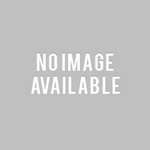













very nice article. Thank you Ronnie
Thank you Amir
NIce article sir, do you know how to check the tunnel for interesting traffic in CISCO ASA,, senario – there are existing tunnel and need to determine whether they are in use or not as there are no owner so eventually need to decommission them but before that analysis is required, From syslog server i can only see up and down of tunnel.
Also, debugging is not an option.
Please let me know your thoughts.