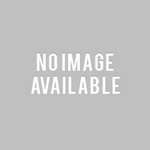STEPS TO CREATE AND DOWNLOAD CONFIGURATION FILE BACKING UP ON QLOGIC SANBOX 5802 FC SWITCH
Creating the Backup File on Qlogic SANbox switch
Step to Login into Qlogic SANbox switch-:
- Open Putty
- Telnet Qlogic SANbox switch IP

Use Username and Password successful login into Qlogic SANbox switch
switch login:
Password:
Establishing connection… Please wait.
*****************************************************
Command Line Interface SHell (CLISH)
*****************************************************
SystemDescription SANbox 5802 FC Switch
HostName <undefined>
EthIPv4NetworkAddr 10.1.1.100
EthIPv6NetworkAddr fe80::2c0:ddff:fe19:94dc
MACAddress 00:c0:dd:19:94:dc
WorldWideName 10:00:00:c0:dd:19:94:dc
SerialNumber 1045H00136
SymbolicName SANbox
ActiveSWVersion V8.0.13.16.0
ActiveTimestamp Thu Apr 11 19:50:01 2013
POSTStatus Passed
LicensedPorts 24
SwitchMode Full Fabric
[1][Fri Dec 27 05:35:45.784 EST 2013][A][2000.0002][Pwr1 failure – ALARM SET]
[2][Mon Aug 11 17:25:34.187 EDT 2014][A][2001.0002][Pwr1 OK – ALARM CLEARED]
[3][Mon Feb 08 13:04:50.880 EST 2016][A][2000.0002][Pwr1 failure – ALARM SET]
[4][Mon Feb 08 13:09:04.302 EST 2016][A][2001.0002][Pwr1 OK – ALARM CLEARED]
Warning: Your user account password has not been changed
It is strongly recommended that you do so before proceeding
SANbox #>
SANbox #> config backup
The Configuration Backup command creates a configuration backup file on the Qlogic SANbox switch, named configdata.
The configdata file contains the following switch configuration as below-:
- Switch configurations including ports, switch, port threshold alarm and zoning configurations.
- SNMP and network information defined with the Set Setup command.
- Zoning database includes all zone sets, zones, and aliases.
- Security database except the group primary and secondary secrets.
- Call Home database and Call Home service configuration.
NOTE:
Configuration backup files are deleted from the Qlogic SANbox switch during a power cycle
or switch reset.
How to Take Configuration backup and Downloading the Configuration File.
- Open command prompt window (CLI) on your System
- C:\Users\tech_musa>
- To download the configdata file, open an FTP session on the Qlogic SANbox switch
- C:\Users\tech_musa>ftp <SANbox switch IP address>
- Login with the account – Username images and password images.
Transfer the file in binary mode with the Get command as shown in the following example:
Command Syntex-:
ftp> ip_address
user:images
password: images
ftp>bin
ftp>get configdata
xxxxx bytes sent in xx secs.
ftp>quit
See, How it works
Microsoft Windows [Version 6.1.7601]
Copyright (c) 2009 Microsoft Corporation. All rights reserved.C:\Users\tech_musa>ftp 10.1.1.100
Connected to 10.1.1.100.
220 (vsFTPd 2.0.5)
User (10.1.1.100:(none)): images
331 Please specify the password.
Password:
230 Login successful.
ftp> get configdata
200 PORT command successful. Consider using PASV.
150 Opening BINARY mode data connection for configdata (146613 bytes).
226 File send OK.
ftp: 146613 bytes received in 0.01Seconds 9774.20Kbytes/sec.
ftp>
Now, Configdata file successfuly downloaded under user profile located in C:\Users\
You should rename the configdata file on your workstation with the switch name
and date, for example, config_switch_21_17_2017
Conclusion -:
This article describes how to create and download successfully backup of QLOGIC SANBOX 5802 FC SWITCH. Follow the above steps and Backing up configuration is useful to protect your work.