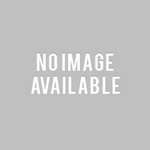STEPS TO VALIDATE AND VERIFY SSL CERTIFICATE ON YOUR WEBSITE AND WEB PORTAL
You can verify and validate the SSL certificate on your web server to ensure it is correctly installed, trusted, valid and it’s doesn’t have any errors to any of your end users.
So, here we will recommend couples of public websites available on internet where you can easy validate and verify your SSL certificate on your web server and find your web servers SSL validation and complete details of your web servers certificate, issuer certificate, Intermediate certificate chain, Certificates Key Size, Organization, Certificate Date Validity (Valid from) and Issuing CA name.
Here below Example of certificate details-
Common Name: www.google.com
Issuing CA: Google Internet Authority G2
Organization: Google Inc
Valid from March 29, 2017 to June 21, 2017
Key Size: 2048 bits
Below the list of SSL Checker -:
https://www.sslshopper.com
https://www.ssllabs.com/ssltest/
https://www.geocerts.com/ssl_checker
https://cryptoreport.websecurity.symantec.com/checker/
Steps to validate with https://www.sslshopper.com


Steps to validate with https://www.sslshopper.com


Steps to validate with https://www.sslshopper.com


How to View Certificates with Internet Explorer (IE)
- Steps -: You can also view SSL certificate in Internet Explorer.
- Open Internet Explorer (IE)
- Click Tools Menu
- Click Internet Options and display the Internet Options dialog box.
- Click the Content tab.

- Under Certificates -> click on Certificates Button.
- To view details of any certificate, select the certificate and click on View Button.